We're Here to Help
Find answers to common questions, get in touch with our support team, or explore helpful resources to make the most of Golfmoji Scorecard.
Common questions 🔧 Troubleshooting
Fix common issues 📧 Contact Support
Email our team ✨ Feature Requests
Suggest improvements
📧 Contact Us
Email: support@emojigolfscorecard.com
Response Time: We typically respond within 24-48 hours
Hours: Monday - Friday, 9 AM - 5 PM EST
Email SupportBefore you contact us
- Tell us your device model (e.g., iPhone 14) and iOS version
- Describe what you expected vs. what happened
- Include screenshots if possible to help us reproduce the issue
🚀 Getting Started
Welcome to Emoji Golf Scorecard! Here's how to get started:
📍 Find a Course
Use the search feature to find golf courses near you or browse nearby courses using your location.
👥 Add Players
Select the number of players (1-6) and customize player names for your round.
🏁 Choose Tees
Select your preferred tee type (Blue, White, Red, etc.) based on your skill level.
📊 Track Scores
Track scores with emojis or numbers at your favorite courses
📸 App Screenshots
See Emoji Golf Scorecard in action:
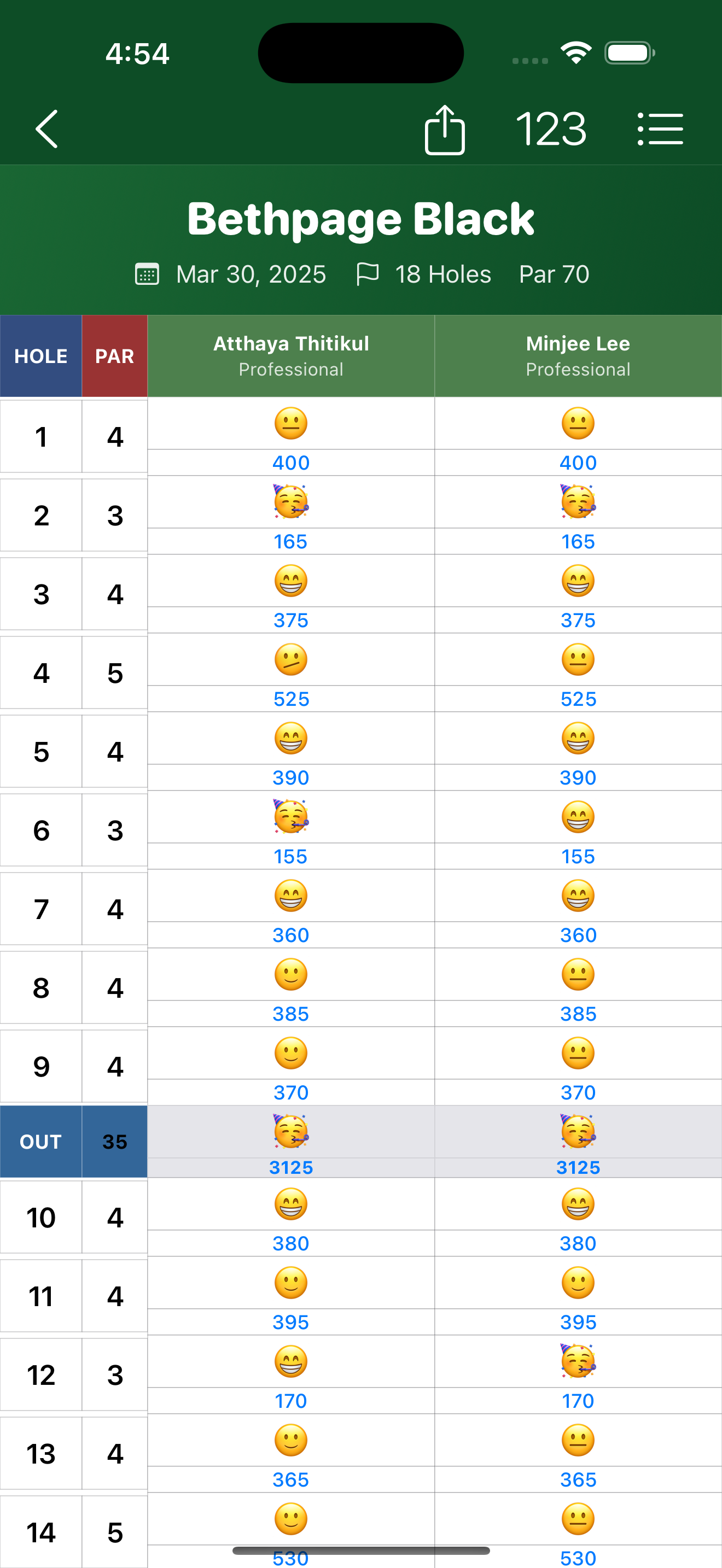
Find Courses
Search for golf courses near you or browse by location

Track Your Game
Keep score with emojis or numbers for up to 6 players

View History
Review your past rounds and track your progress
Frequently Asked Questions
Find answers to the most common questions about Golfmoji Scorecard.
🔧 Troubleshooting
Common Issues & Solutions
- App freezes when adding scores: This has been fixed in recent updates. If you're still experiencing issues, try restarting the app.
- Can't find a specific course: Use the "Request Course" feature and we'll add it to our database.
- Location not working: Check your device's location settings and ensure the app has permission to access location.
- Scorecard not saving: Make sure you tap "Finish" at the end of your round to save it to history.
- Emoji display issues: Try toggling between emoji and number display using the button in the top right.
🎯 App Features
- Course Search: Find golf courses by name or location
- Nearby Courses: Discover courses near your current location
- Multi-Player Support: Track scores for up to 6 players
- Emoji Scoring: Fun emoji reactions for different scores relative to par
- Tee Selection: Choose from multiple tee types per course
- Scorecard History: View and manage your past rounds
- Course Requests: Request courses not yet in our database
- iCloud Sync: Optional cloud backup of your scorecards
📱 System Requirements
- iOS Version: iOS 15.0 or later
- Device: iPhone or iPad
- Storage: 50MB free space
- Internet: Required for course search and updates
💡 Tips & Tricks
Get in Touch
Still have questions? We're here to help! Send us a message and we'll get back to you as soon as possible.
📧 Contact Us
Email: support@emojigolfscorecard.com
Response Time: We typically respond within 24-48 hours
Hours: Monday - Friday, 9 AM - 5 PM EST
Email Support💡 Before you contact us:
- Tell us your device model (e.g., iPhone 14) and iOS version
- Describe what you expected vs. what happened
- Include screenshots if possible to help us reproduce the issue
✨ Feature Requests
We love feedback. If you have an idea or request, email support@emojigolfscorecard.com with details about your use case. Missing a course? Use the in‑app "Request Course" feature and we'll add it as soon as possible.
- Use the toggle button to switch between emoji and number display
- Tap on tee distances to show/hide yardage information
- Long press on score cells for quick access to common scores
- Use the search feature to find courses by partial names
- Enable iCloud sync to backup your scorecards across devices
🔄 Updates & Improvements
We're constantly working to improve Emoji Golf Scorecard. Recent improvements include:
- Fixed performance issues with score entry
- Improved tee selection functionality
- Enhanced course search and filtering
- Better error handling and user feedback
- Optimized memory usage and app performance
Thank you for using Golfmoji Scorecard! 🏌️⛳